Quillbot
Quillbot began as, and continues to be primarily, a paraphrasing tool. It employs artificial intelligence to paraphrase content by rearranging word order and substituting some words for others.
It has, however, evolved into much more than that. The grammar checker, which inspects your document for typos, spelling errors, and other grammatical issues, is of particular interest to us.
But it does not end there. Quillbot has the following features:
- The tool for paraphrasing
- A spell checker
- A plagiarism detector
- The co-writer, who connects all of the other tools
- The synthesiser
- A citation machine
Anil Jason, Rohit Gupta, and David Silin founded Quillbot in 2017. It has since taken off as an affordable and powerful tool, with new features being added on a regular basis.
Perhaps the most appealing aspect of Quillbot is its low price, which is very reasonable for any tool with AI integration. The price difference between Jasper AI and other AI tools is enormous.
What is the price of Quillbot? Quillbot Cost:
Quillbot's premium version is divided into three tiers:
$19.95 per month billed
$79.95 semi-annually ($13.33 monthly).
Annually, $99.95 ($8.33/month).
The premium version includes all of the features, though some of the premium features, such as the summarizer and plagiarism checker, have limitations. You can't summarize all of the articles at once.
Is Quillbot's free plan available?
There is a free version of Quillbot that is quite useful. The Quillbot free version gives you access to many of the tools (excluding the plagiarism checker), but your usage is limited.
But I've already discovered that the free version is sufficient for paraphrasing short snippets of text or performing a quick grammar check on something minor.
What I liked best about Quillbot
While not every feature of Quillbot is useful for writing long-form content, there are a few things I liked about the service:
- The free account goes a long way: I was actually surprised at how much I could accomplish without spending a single penny. It's difficult to find AI writing tools that let you paraphrase or summarize content at any price point, so the fact that you can do some of it for free is extremely beneficial.
- Clean interface and simple to use: once you get to know Quillbot, you'll realize it's incredibly easy to use. I had no trouble determining what to do, where to go, or how to use the tools in any situation.
- AI-powered: Artificial intelligence tools are fantastic, but they can be costly. The fact that you can get the power of Quillbot AI for such a low price is incredible.
- A plethora of useful functions (particularly for academic papers): While most of the features provided by Quillbot are not groundbreaking in and of themselves, there are a plethora of them. Quillbot, as a whole, could be a useful service for specific writers.
- Quillbot is very affordable, even if you purchase the premium version. The fact that you can get all of the services for less than $10 per month if you sign up for the annual plan is unprecedented in this space, at least for AI tools. There are cheaper proofreading tools available (for example, ProWritingAid on a lifetime basis), but for the number of tools included with Quillbot, this is a very reasonable price.
A Comprehensive Overview of Quillbot's Features
Now that we've reviewed the software and the pricing, it's time to look at the individual features that Quillbot provides and whether they're useful for authors.
1. The Tool for Paraphrasing
The paraphrasing or rewriter tool is similar to other industry tools. It basically rearranges your text's sentence structure, changes a few words, and presto: you have "fresh" text.
If you are concerned about plagiarism, you can use this to avoid using plagiarism checkers.
Disclaimer: we do not condone plagiarism in any way, even if you use a tool like this one to change it. Instead, this can be a helpful tool for rephrasing something you've written if you don't like how it feels, or for repurposing your own content for social media.
In my testing, the tool does a good job with short paragraphs of text, especially if you are willing to give it a quick edit. There are frequently a few sentences that appear to be confusing.
It will also work if you are writing fiction, but I have found it to be slightly more awkward than something like a nonfiction article or an academic paper.
Quillbot also has multiple speech styles from which to choose, so the paraphraser will adapt to those writing modes. Among these styles are:
Standard \sFluency \sFormal \sSimple \sCreative
If you want, you can also choose whether to shorten or expand your text. I found the shorten option to be extremely helpful in making my paragraphs more concise. Here's an example of a passage from one of my books:
2. The Grammar Examiner
The grammar checker is an additional useful tool for authors. It, like the other features, is powered by AI, which is useful when attempting to find the most common ways of using that grammar style.
When I compared it to ProWritingAid, I discovered that they covered many of the same errors. However, ProWritingAid caught a few more, and Quillbot does not color-code the issues based on the type of grammar being used. ProWritingAid, on the other hand, did a much better job of identifying the types of grammar errors I had.
Nonetheless, I give this feature a thumbs up for effort. And it is still superior to the built-in systems in Microsoft Word.
3. The Plagiarism Detection Tool
Quillbot plagiarism detection software is ideal for academics and online writers. It quickly identified anything that appeared to be even slightly plagiarized.
Even with the premium account, however, you are limited to 20 pages per month. That's fine if you only need it for the occasional paper, but if you write for a living, it's far from sufficient.
More pages can be purchased, but who wants to pay more for a product they are already paying for?
4. The Co-Author
The co-writer is a tool that allows you to combine all of the other tools into a single outlet.
It includes a basic word processing window where you can write your article or essay, as well as the ability to use the paraphrasing tool, summarizer, citation tool, and other tools all in one place.
It also lets you save these documents to the cloud, which is a useful feature.
Another useful feature of the co-writer is the research tab, which allows you to search the web for any topic and it will summarize each of the articles that come up for that topic. It's a great way to get a general overview of the subject and perhaps outline some key points to cover.
5. The Summarizer
The summarizer is another artificial intelligence fueled device that Quillbot uses to diminish articles, papers, or different records to its central issues.
I saw this as amazingly fascinating, as it can assist you with distinguishing the main expressions in any block of text. You can do this in two ways: distinguish the key sentences, or make a section summing up everything.
In any case, I don't know how essential this is for most creators. While we really do have to sum up our books in a book depiction, the most common way of doing this is very unique, and this text summarizer wouldn't be great.
Besides, the summarizer has a restriction of 1200 words for the free variant, and 6000 words for the top notch rendition. The way that there is any cutoff whatsoever on the superior variant is somewhat of a killjoy.
6. Citation Maker
The reference generator is another helpful device, particularly on the off chance that you're composing verifiable or a scholarly article and need to refer to your sources.
Quillbot makes it simple to enter the book or the article that you are refering to, enter the reference style that you need, and it will consequently produce what you want.
Nonetheless, while this is valuable, there are many free devices out there that will do exactly the same thing, so I don't know how much this adds to the general nature of the item. All things considered, when joined with all the other things, it very well may be a genuine life hack.
7. Underlying Thesaurus Controlled by man-made intelligence
It's not difficult to have a thesaurus close by when you want to substitute an alternate word. However, with simulated intelligence, this cycle becomes simpler. With simulated intelligence, you can have the thesaurus, however you can know which choices are all the more generally utilized.
This assists your passages with seeming normal, and try not to become dull.
8. Analyze Mode
Assuming you have the superior variant, you can look at changed adaptations of your text in the rewriter, so you can see a few models and pick the one you need.
This is helpful assuming that you are uncertain about the text you get, or you simply need to see more models.
9. Expansions
Notwithstanding the online device, which is principally what I utilized, you can get a Quillbot expansion for an assortment of programming.
Quillbot offers expansions for the accompanying items:
Google Chrome
Microsoft Word
Google Docs
I viewed the Chrome expansion as direct and simple to utilize, and that covers the greater part of the various regions that I compose with on the web, like WordPress and Atticus.





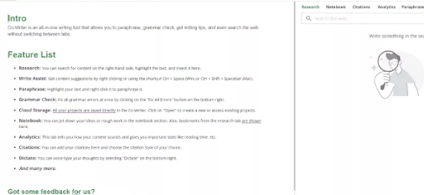
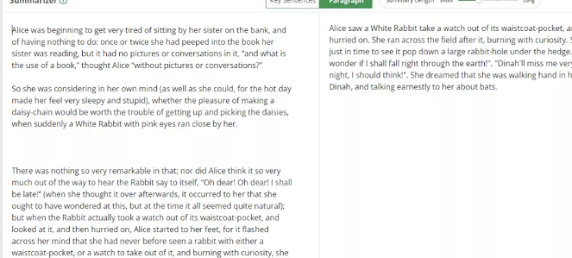

إرسال تعليق